Description
Get ready for a hilarious and challenging puzzle game! In Stickman Rocket, you have a powerful cannon... and an endless supply of stickman ragdolls to shoot from it.
Your mission is to solve tricky challenges by launching your stickman to hit the target in each level. You'll need to aim carefully, control your power, and avoid all the deadly obstacles along the way. This game is all about precision shots, just like in Mr Cappuccino Assassino.
Collect gems as you fly through the air and try to solve every level. This is a perfect way to play action games online and a fun new challenge for puzzle lovers.
With tons of amazing challenges waiting, are you ready to show off your aiming skills? Load the cannon and start playing!
Gameplay Highlights
- 🎮 Playable on PC, Mobile, and Tablet.
- 👆 Master the simple "aim and release" controls to shoot.
- 💥 Launch stickman ragdolls from a powerful cannon.
- 🎯 Solve tricky physics puzzles by hitting the bullseye target.
- ☠️ Avoid deadly spikes, spinning wheels, and other obstacles.
- 💎 Collect gems in every level.
FAQ
Q: What devices can I play Stickman Rocket on?
A: Stickman Rocket is an instant play browser game that works perfectly on all devices, including your PC, mobile, and tablet.
Q: How do you shoot the cannon?
A: On a PC, you press and hold the Left Mouse Button to aim, and release it to fire. On mobile, you just tap and drag on the screen to aim, and release your finger to shoot.
Q: What is the goal of the game?
A: The goal is to successfully launch your stickman ragdoll past all the obstacles and hit the bullseye target at the end of the level.
Q: What are the gems for?
A: You collect gems to earn a better score on each level.
Instructions
How to Play Stickman Rocket
Your goal is to launch a stickman from your cannon and hit the bullseye target in each level. You'll need to aim carefully to avoid obstacles and use the right amount of power.
PC Controls
- Aim: Press and hold the Left Mouse Button on or near your cannon.
- Set Power: Drag your mouse back to set the power of your shot.
- Shoot: Release the Left Mouse Button to fire the stickman.
Mobile & Tablet Controls
- Aim: Tap and hold on the screen.
- Set Power: Drag your finger back to set the power.
- Shoot: Release your finger to fire the stickman.
Tips and Tricks
- A dotted line will show you the path your stickman will take. Use it to aim!
- Watch out for moving obstacles. You may need to time your shot perfectly.
- Try to collect all the gems in a level for a perfect score.
- You have a limited number of stickmen for each level, so make every shot count.




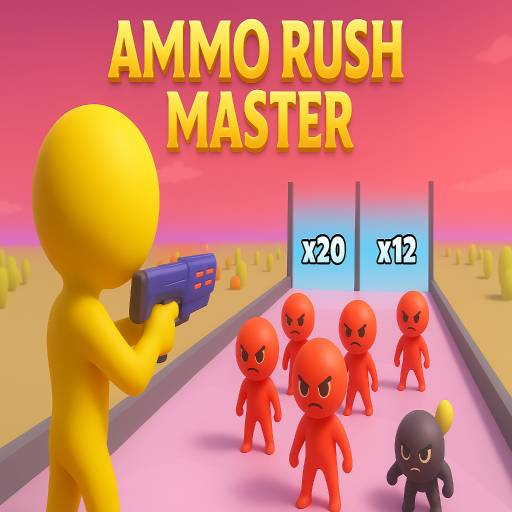

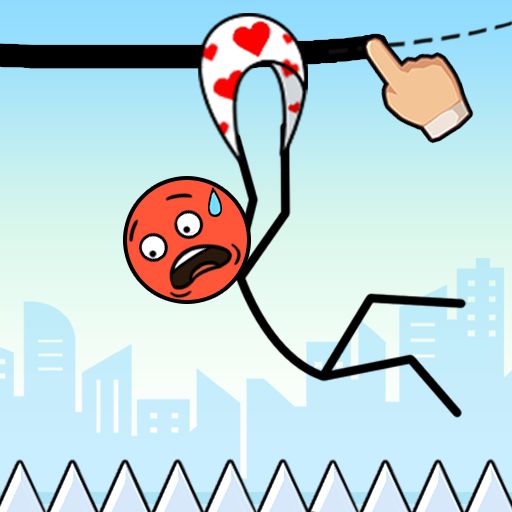

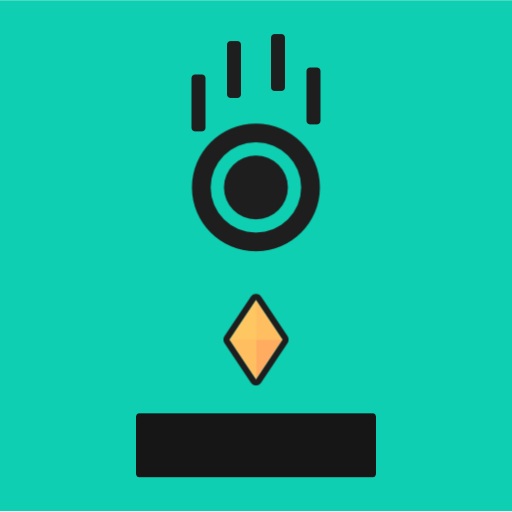




Comments