Description
Ready for a game that lets your imagination take flight? Draw To Fly turns your simple drawings into pathways for a stickman to navigate a world full of fun and quirky challenges.
Your mission is to guide the stickman safely to the finish line portal. How? By drawing lines directly on the screen! Create ramps, bridges, or barriers – whatever you need to overcome tricky obstacles like spikes and bombs. It's a fantastic blend of creativity and puzzle solving, similar to the physics fun in Mr Bounce.
Every level introduces new puzzles and surprises, pushing your problem solving skills to the limit. This is a great example of a creative stickman puzzle game that will keep you entertained for hours. Are you ready to draw your way past every trap and conquer every challenge?
Gameplay Highlights
- 🎮 Playable on PC, Mobile, and Tablet.
- ✏️ Draw lines directly on the screen to create paths and ramps.
- 🧠 Solve creative physics based puzzles using your drawings.
- 🕹️ Guide the stickman character safely to the finish line portal.
- ☠️ Dodge tricky obstacles like spikes and bombs.
FAQ
Q: What devices can I play Draw To Fly on?
A: Draw To Fly is an instant play browser game that works perfectly on all devices, including your PC, mobile, and tablet.
Q: How do you draw the lines?
A: On a PC, you press and hold the Left Mouse Button and drag to draw a line. On mobile, you just tap and drag your finger on the screen.
Q: What is the goal of the game?
A: The goal is to draw lines strategically so that the stickman avoids all obstacles and reaches the finish line portal in each level.
Q: Does the stickman move automatically?
A: Yes, the stickman will move forward on his own or react to gravity. Your job is to draw the lines that guide him safely.
Instructions
How to Play Draw To Fly
Your goal is to guide the stickman character safely to the portal by drawing lines on the screen. The lines you draw become solid pathways or barriers.
PC Controls
- Start Drawing: Press and hold the Left Mouse Button where you want the line to begin.
- Draw Line: While holding the button, drag your mouse to draw the line.
- Finish Line: Release the Left Mouse Button to finish drawing.
Mobile & Tablet Controls
- Draw Line: Tap and drag your finger on the screen to draw a line. Lift your finger to finish.
Tips and Tricks
- You have a limited amount of "ink" for drawing in each level.
- Use your lines to create ramps to go over spikes, bridges to cross gaps, or walls to block dangers.
- Think about physics! The stickman will slide down ramps and fall due to gravity.
- Sometimes a short, simple line is all you need. Don't waste your ink!


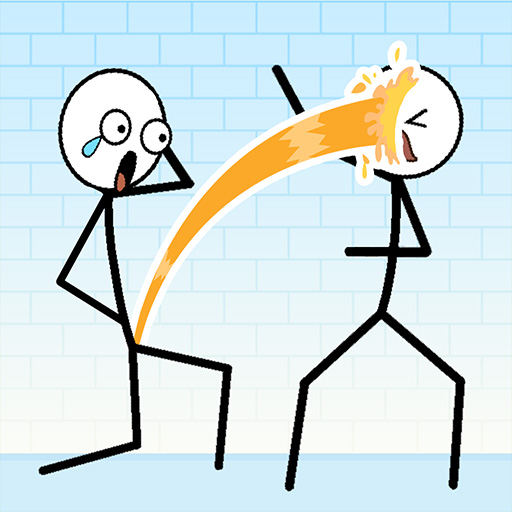






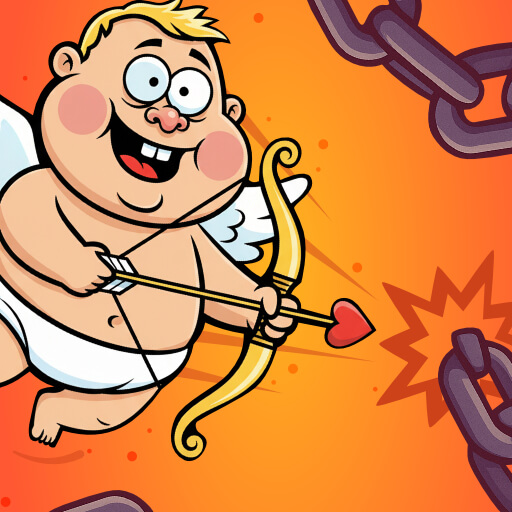



Comments