Description
Enter the system and prepare for a digital showdown. In Matrix Typer, you are the last line of defense against a relentless storm of code. Your keyboard is your weapon, and your typing speed is your only shield against the incoming data attacks.
This is not just about hitting keys; it is about pure survival. You must type every falling word correctly to neutralize the threat before it breaches your system core. If you want to expand your vocabulary even further, you should try the classic word challenges in Hangman Saga. Precision is everything here, as a single typo can cost you the game.
Sharpen your skills and train like a pro hacker. This is one of the most exciting ways to check out our educational games online while feeling like a sci fi action hero. Can you outrun the data stream and prove you belong inside the system? Start typing now and hack the planet!
Gameplay Highlights
- 💻 Playable on PC, Mobile, and Tablet.
- ⌨️ Type words fast to destroy falling code blocks.
- 🕶️ Immerse yourself in a cool sci fi hacker atmosphere.
- ⚡ Test and improve your typing speed and accuracy.
- 🛡️ Survive the digital storm as long as you can.
FAQ
Q: What devices can I play Matrix Typer on?
A: Matrix Typer is an instant play browser game that works on all devices, including PC, mobile, and tablets.
Q: How do I play the game?
A: You simply type the words you see falling on the screen. On a PC, use your physical keyboard. On mobile, use the pop up virtual keyboard.
Q: Does this game help me type faster?
A: Yes! By forcing you to type words quickly and accurately to survive, this game acts as a fun speed typing trainer.
Q: What happens if I make a mistake?
A: If you make a typo or let a word hit the bottom of the screen, you will take damage or lose the game.
Instructions
How to Play Matrix Typer
Your goal is to destroy the falling code blocks by typing the words written on them. You must clear them before they reach the bottom of the screen.
PC Controls
- Type Code: Use your Keyboard to type the letters shown on the screen.
Mobile & Tablet Controls
- Type Code: Tap the letters on the virtual on screen keyboard.
Tips and Tricks
- Focus on accuracy first. Making mistakes slows you down more than typing slowly.
- Keep your eyes on the falling words, not on your keyboard, to improve your touch typing skills.
- Prioritize the words that are closest to the bottom to stay alive longer.
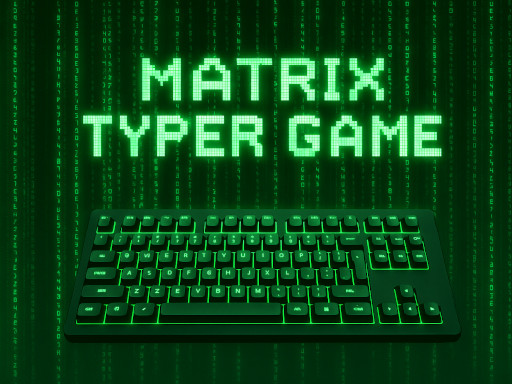


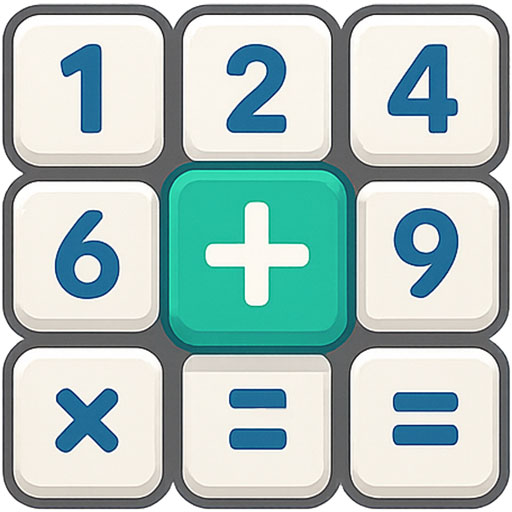








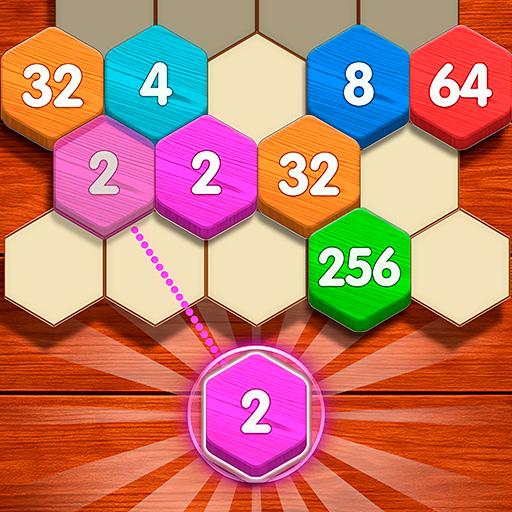
Comments