Description
Ever dreamed of running your own bustling supermarket? In Hypermarket 3D, you get to build the store of your dreams, starting from a small shop and growing it into a thriving grocery empire!
You'll be in charge of everything. You'll run the cash register, tapping and holding to scan groceries for customers. You'll also need to keep the store clean by dragging to wipe up spills and keep the shelves organized and fully stocked with products.
It's a true test of your time management skills, just like running your own My Tiny Market. This is one of the most fun browser based games in our collection, letting you experience every part of the job.
But it's not all work! As you earn money, you'll unlock new items and aisles, expanding your market. You can even take a break and go on fun cart surfing adventures through the store! Can you handle all the tasks and build the biggest supermarket in town?
Gameplay Highlights
- 🎮 Playable on PC, Mobile, and Tablet.
- 🕹️ Move around your 3D store to manage all the tasks.
- 🛒 Tap and hold to scan items and run the cash register like a real cashier.
- 🥫 Drag to restock shelves and keep your aisles full.
- 🧹 Drag to clean up spills and keep your store tidy.
- 🛹 Jump on a shopping cart for a fun cart surfing adventure!
- 📈 Grow your small store by unlocking new items and upgrading your market.
FAQ
Q: What devices can I play Hypermarket 3D: Store Cashier on?
A: Hypermarket 3D: Store Cashier is an instant play browser game that works perfectly on all your devices, including PC, mobile, and tablets.
Q: How do I control my character?
A: On a PC, you use the WASD or Arrow Keys to move. On mobile, you just tap and drag on the screen to move your character.
Q: How do I scan items?
A: When you're at the register, just tap and hold (on mobile) or press and hold the Left Mouse Button (on PC) on the items to scan and sell them to customers.
Q: What is the main goal?
A: Your goal is to manage all the tasks of a supermarket—scanning items, stocking shelves, and cleaning—to keep your customers happy and grow your small store into a giant grocery empire.
Instructions
How to Play Hypermarket 3D
Your goal is to manage your own supermarket. This includes running the cash register, stocking shelves, cleaning, and helping customers. Your character will move based on your controls.
PC Controls
- Move: Press W, A, S, D or the Arrow Keys.
- Interact (Scan/Clean/Stock): Press and hold the Left Mouse Button while over the item or area.
Mobile & Tablet Controls
- Move: Tap and drag your finger on the screen to move.
- Interact (Scan/Clean/Stock): Tap and hold on the item or area.
Tips and Tricks
- Pay attention to your customers! Make sure to scan their items quickly at the register.
- Keep your shelves full. Grab boxes and restock any empty sections.
- Don't let the store get dirty! Drag to clean up any spills you see.
- Use the money you earn to unlock new items and expand your store.


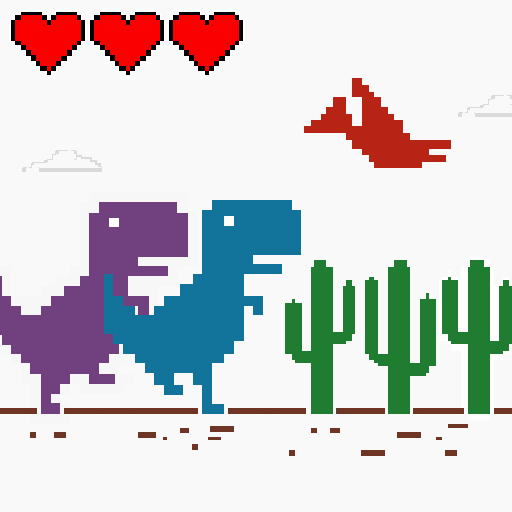






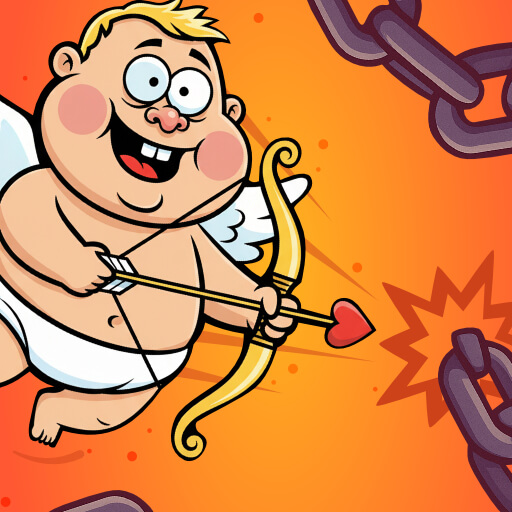

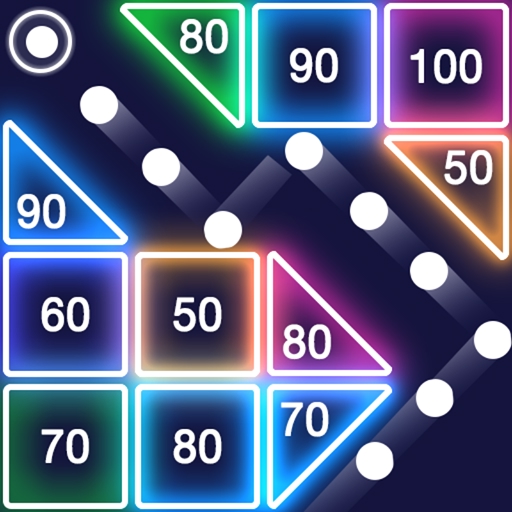

Comments